Sniffing HTTPS Traffic in Chromium with Wireshark

For decrypt traffic from Chromium (or Chrome), you need to configure writing SSL-logs to a file, and then configure Wireshark so that it reads this file.
Chromium setup
/usr/local/bin/chromium --ssl-version-max=tls1.3 --ssl-key-log-file=/tmp/sslkeylog.log
(it will be more convenient to specify alias for your shell)
Wireshark setup
Go to Preferences > Protocols > TLS, specify the path to the file:
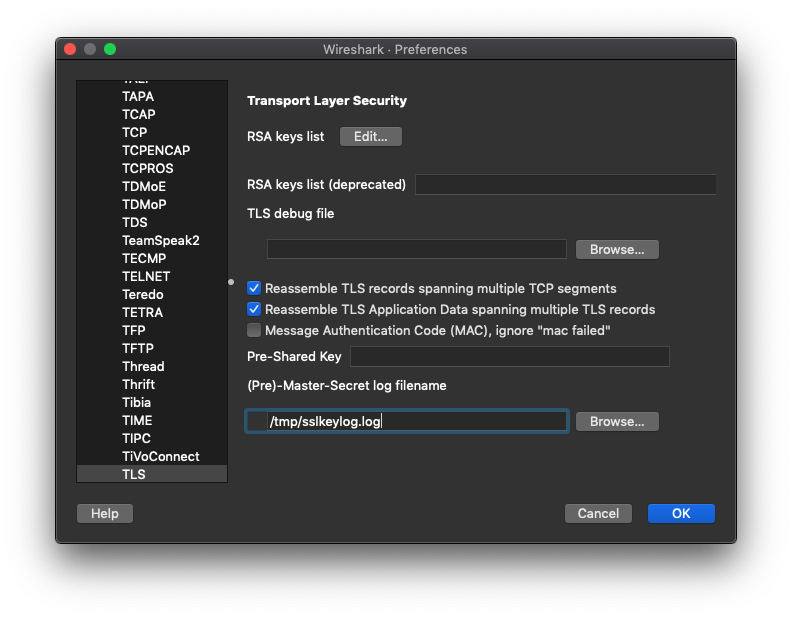
As a result, you will be able to see the decrypted data:
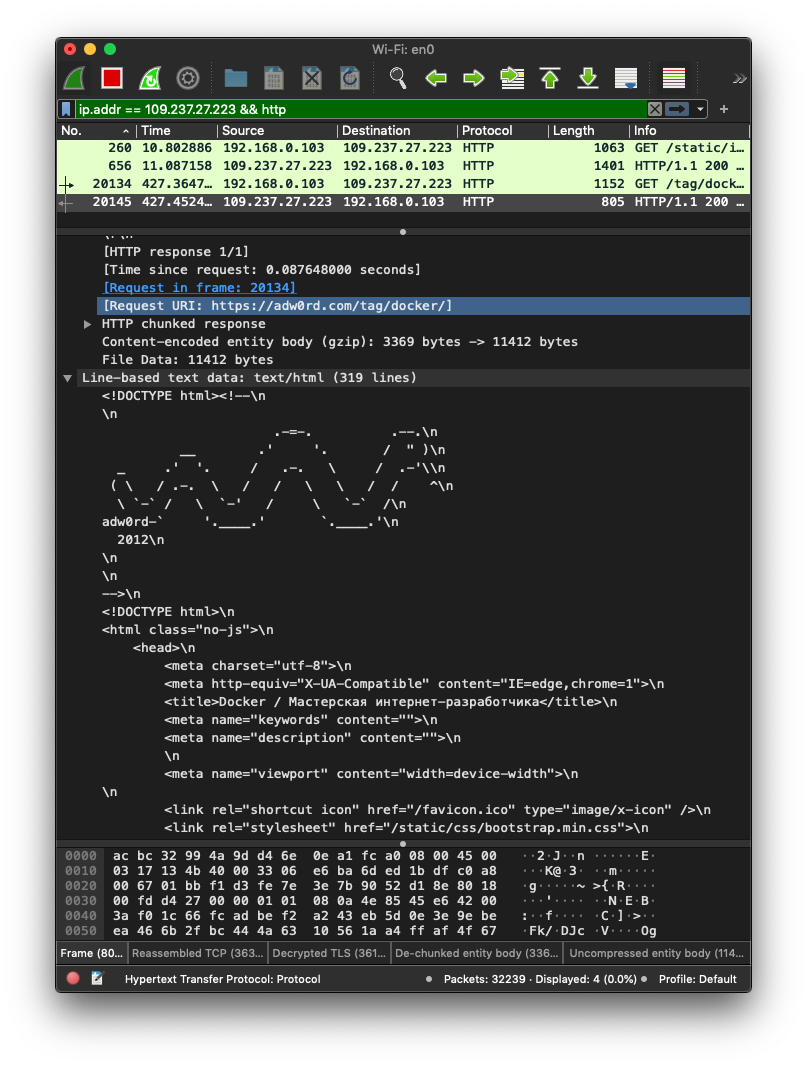
 По-русски
По-русски
Comments
Post your comment